In 2020, the COVID-19 pandemic brought on an unexpected shift to remote learning and with that an acceleration of the adoption of K-12 learning technology. According to FutureSource, laptop purchases by K-12 school were up by 28 percent in 2020 and that increase was anticipated to continue into 2021.[1] Some districts that shifted to hybrid learning even bought students two devices – one for home and one for school. As of December 2020, MDR Data Selects showed that nearly 9,000 of U.S. districts – a little over 50 percent – had 1:1 learning programs.
Now with the majority of schools planning to return to face-to-face learning in the fall of 2021, educators are faced with the challenge of using technology to ensure that student learning loss that resulted from the past year is mitigated as well ensuring that students are continuing to grow social emotionally. The good news is that the funding to support the continued growth of technology adoptions is definitely available. Through three federal COVID-19 relief packages for education, there is nearly $279 billion dollars at play that can be spent for numerous things, including hardware, software, assistive and other learning technology, and social and emotional learning programs.
Through three federal COVID-19 relief packages for education, there is nearly $279 billion dollars at play that can be spent for numerous things, including hardware, software, assistive and other learning technology, and social and emotional learning programs.
In 2018, MDR published a State of the K-12 Market, Teachers Talk Tech report that provided a snapshot of how teachers were using a variety of classroom technologies, including the internet, personal devices and hardware, apps, online resources, learning management, and student information systems.
Given the major changes in 2020, MDR was commissioned to conduct an update of this report covering the same survey questions, with some 2020-centric additions. In October 2020, 996 teachers were surveyed. Here, we will review the results of the updated survey, and changes from the 2018 baseline, on shifts in the perception of technology in the classroom among teachers.
Key Survey Takeaways
Educators were more positive towards technology in the classroom as compared to the 2018 study, with 54% indicating it was very useful. Data from the 2020 survey revealed two major shifts in perceptions of technology, covered in detail in this report. We also want to bring these additional findings on technology use to your attention:
- The top devices accessed in the classroom included a teacher PC computer (82%), classroom projector (66%), and classroom interactive whiteboard (58%).
- Teachers were most likely to have access to a classroom projector (64%), a desktop PC (60%), and an interactive whiteboard (58%). 32% reported that teachers had access to an iPad, 12% had access to a Mac notebook, and 9% had access to a Mac desktop.
- The primary devices used by students were Chromebooks (50%), followed by iPads (17%). Tablet users were the most likely to report having used a case or sleeve (72%) for tablet accessories.
- The main source of student devices was split between the school, i.e., 1:1 (30%), being carried into the classroom (28%), and being shared between students i.e., not 1:1 (27%). Overall, 67% indicated they were satisfied with the devices that students use.
- The most widely used Learning Management Systems included Google Classroom (54%) and Canvas (28%)—which increased over the 2018 results. The top reported Student Information Systems were PowerSchool (23%) and Infinite Campus (16%), which was in line with the 2018 survey.
- 60% indicated they had used the Zoom app in 2020, while 57% had used Kahoot! (an increase over 2018).
- The most widely mentioned online resources included YouTube (71%—similar to 2018), Teachers Pay Teachers (65% — an increase over 2018), and Google sites (46%— a decrease compared to 2018).
- 97% reported their school enabled distance learning, with 78% of the devices supplied by the school.
- 54% indicated that Chromebooks were the primary devices students used for remote learning, followed by 15% who reported students used iPads.
- The biggest challenges with distance learning included ensuring students had Internet access (62%) and a lack of parental support (51%).

Technology and Connectivity Became Essential
At the beginning of 2020, while many schools had been on a trajectory to increase technology access, there were still a limited number of schools and districts that had implemented 1:1 technology in classrooms.
Halfway through the 2020-2021 school year, three-quarters of teachers indicated that technology in the classroom was very useful or that they could not live without it— trending up from 2018. The prevalence of those saying they “couldn’t live without it” was higher among educators in the STEM arena (29%) and teachers in larger schools (21%).
The surge in 1:1 device access in schools is a metric worth watching. 1:1 schools were much more likely to be high schools (41%) or middle schools (37%) versus elementary (22%). More schools and districts could be looking to make sure their students are outfitted with technology devices — whether to use at home, at school, or anywhere else.
Internet Access
Students’ lack of internet access at home quickly became an instructional crisis. As The Washington Post reported, “Educators have long seen access to high-speed internet as essential — not optional — for students. Now, the pandemic has forced many schools to start classes remotely, and the problem has taken on new urgency. Because the internet is essential to gaining access to virtual instruction, a failure to provide the service to students is akin to barring them from school altogether.”
Some of the initial improvised connectivity solutions included students accessing Wi-Fi from the parking lots of schools, libraries, and fast-food restaurants, or equipping buses with Wi-Fi hot spots and parking them in underserved neighborhoods.
As CARES Act funds were spent at speed to make remote instruction work in the spring, internet access was a top priority in district spending. The National Conference of State Legislatures reports that, “The most common strategy is expanding temporary internet access points for students. Georgia and West Virginia (with its Kids Connect Initiative) are adding broadband extenders to school and community sites. Arkansas and Oklahoma are distributing wireless hot spots to school districts across the state, while Alabama is spending $10 million to equip all school buses with Wi-Fi capabilities.
A smaller portion of states provided direct support to students and families to purchase internet access. The District of Columbia and Connecticut are using Governor’s Emergency Education Relief Fund (GEER) funds to cover at least 12 months of internet bills for eligible families. At least two states created permanent broadband infrastructure. Arizona is spending $40 million to install broadband conduit and fiber to reach rural communities, while Maryland is pledging $20 million to construct a “wireless education network” for students in its rural areas.”
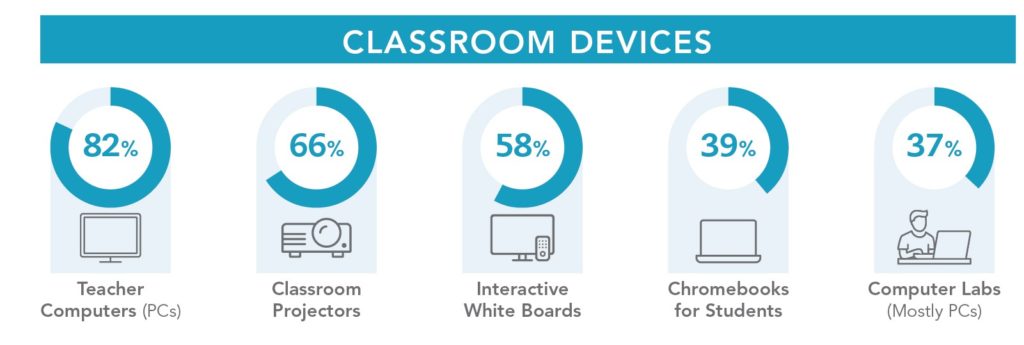
Classroom Technology
The landscape in classroom hardware did not fundamentally change as schools adapted to remote instruction. These are the types of classroom technologies teachers use:
- Teacher Computers, PC or Mac: This includes a typical desktop computer setup with a computer base, monitor, keyboard, and mouse.
- Classroom Projectors: This device takes an image from a small transparent film strip and projects it onto a flat surface a short distance away. Great for showing images and illustrations.
- Classroom Interactive Whiteboards: A large interactive display in the form of a whiteboard. It can either be a standalone touchscreen computer used independently to perform tasks and operations, or a connectable apparatus used as a touchpad to control computers from a projector.
- Chromebooks: A laptop or tablet running the Chrome operating system. Using the Google Chrome browser, most applications and data are stored in the cloud, rather than on the device itself.
- iPads: A line of tablet computers created by Apple Inc., which run the iOS mobile operating system. Featuring a multi-touch screen and virtual keyboard, the iPad was the first of its kind to become popular in the classroom.
- Mobile Computer Carts: These carts safely store and recharge tablets and other handheld devices and can usually house anywhere from 16–48 units, depending on classroom needs and budget.
- Clickers: A classroom response system, including a set of hardware and software that facilitates teaching, where students submit answers to questions using a handheld transmitter (a “clicker”) that beams a radio-frequency signal to a receiver attached to the teacher’s computer.
The most mentioned technology that could be accessed or checked out in the classroom includes teacher PC computer (82%), classroom projector (66%), classroom interactive whiteboard (58%), and classroom Chromebooks (39%).
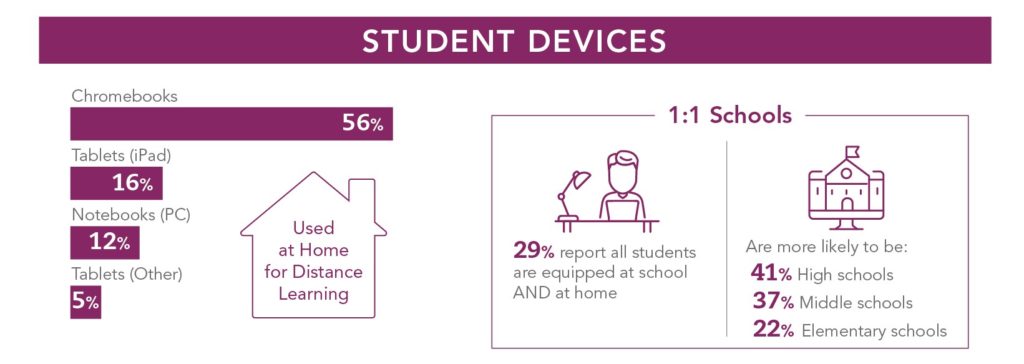
Student Devices
Prior to the pandemic, access to technology in the classroom was split between having a 1:1 device to student ratio, devices being carted into the classroom, or devices shared between students. For the devices used by students during distance learning, 78% were supplied by schools and 22% were supplied from home.
Teachers were asked about the primary devices used by students in their classroom, including tablets, Chromebooks, PCs, and other hardware. One-half of teachers (50%) stated that their students used Chromebooks in their classroom, compared with 18% indicating Tablets (iPad), and 9% reported Notebook (PC) use. iPads use was higher among elementary teachers (23%). A moderate number of respondents indicated they don’t have personal devices in the classroom.
More than two-thirds of teachers were satisfied with the primary devices that students used in the classroom. However, with distance learning, the classroom was just as likely to be the kitchen table. While educators were generally satisfied with the technology being used in their classrooms, they did express some concerns about needing to serve as an IT department across multiple platforms and relying on parents’ technical skills.
As school administration and instruction went remote, it became even more important that the tools, apps, and resources they relied upon were cloud-based and able to support teachers and school leaders working from home.
Learning Management Goes Virtual
Learning management systems are technology platforms that aim to be an organizational, online presence for schools and colleges, where courses, assessments, data, media, and other assets are stored and e-learning materials are delivered. They help with recordkeeping and track student progress as well, with a variety of providers in the market offering different services and specialties.
As school administration and instruction went remote, it became even more important that the tools, apps, and resources they relied upon were cloud-based and able to support teachers and school leaders working from home. More than half (54%) of survey respondents said that Google Classroom was the learning management system their school used, while 28% noted the same for Canvas.
Student Information Systems
Student Information Systems manage student data — organizing such details as enrollment, grading, transcripts, schedules, and attendance. These systems vary in size and scale, capabilities, and purposes, and can serve small single schools as well as large districts with numerous schools. Most offer different kinds of modules that add certain functions, depending on individual school needs. PowerSchool received the highest proportion of mentions as the Student Information System their school used (23%), followed by Infinite Campus (16%), and Skyward (15%).
Educational Applications
It is no surprise that for remote learning, teachers gravitated to conferencing apps like Zoom (60%), Google Meet (34%), and Screencastify (32%) to create virtual classrooms. But teachers also need software designed to engage students and advance curriculum. Along with some perennial favorites also cited in 2018, like Kahoot!, Quizlet, Remind, and ClassDojo, teachers mentioned six new educational apps they turned to in 2020:

Education Websites and Online Resources
Teachers have always found free online resources to be a welcome option. When they had to adapt nearly overnight to a virtual classroom, this was the first stop for many. Top online resources that teachers cited were YouTube, Google, and Khan Academy — all free, and offering endless information, keyword searches, and sources for research and enrichment. Videos are a helpful way to embellish a topic in the curriculum, which YouTube provides. Google is essentially the gateway to information on the web at large, so it is not surprising to see it rise to the top.
While all of these free options will continue to stay in teachers’ bookmarks, the arrival of CARES Act funds allowed teachers to begin, continue, or expand their use of resources from pay sites like Teachers Pay Teachers (65%), Scholastic (37%), and Discovery Education (23%).
Additional Support Needed
When asked what additional support they needed to meet the challenges of remote instruction, teachers overwhelmingly cited professional development. Nearly one-fifth of educators noted a desire for training related to the programs, platforms, and apps they were using — for themselves, parents, and students.
Conclusion
While technology in the classroom is hardly a new concept, for many teachers their introduction to new technologies in 2020 may have felt more like a blind date than a love match. Unsurprisingly, teachers adapted and made it work, despite the challenges. With some level of remote instruction continuing into the 2021 school year, teachers will have completed a crash course on education technology. Going forward, their perspectives on the uses, benefits, and needed capabilities of classroom and instructional hardware and software will be better informed and likely more strongly felt.
It’s not surprising, given these challenges, that teachers are reaching out to collaborate. Today, more than ever before, teachers are engaging with their schools (colleagues, students, parents) in digital ways (class website, social channels, LMS, email) every day. Digital marketing tactics, like email, social, and display advertising appear in the spaces where educators are spending their time. Providers with products and services that can help teachers meet their challenges should focus their marketing efforts in these channels.
For EdTech, while the pandemic was no one’s idea of how to accelerate the pace of adoption, schools and districts that may have been lagging due to budgetary concerns have seen an injection of funds from the CARES Act. Capitalizing on this moment to transition teachers from emergency users to full-time practitioners or even evangelists will be their next challenge.
About MDR
MDR connects enterprises to the education community with innovative data-driven solutions that accelerate marketing and sales success. For more than 50 years, MDR has provided insights and structure to the complexities of the education marketplace through unique institution and personnel data and analytics. Innovative tools, unparalleled services, and deep market knowledge speed customers’ go-to-market strategies while delivering critical database hygiene, structure, and linkage to support modern CRM, Marketing Automation, and ERP connectivity. MDR’s marketing services range from content development and marketing agency services to data-driven social and digital advertising solutions. Feel free to contact us with any questions or to arrange for an in-person presentation. As you make your strategic plans for the upcoming year, please reach out to us at 800-333-8802 or mdrinfo@dnb.com. For more insights into educators and the education market, visit MDReducation.com, check out our blog, or browse our other reports.
[1] https://www.futuresource-consulting.com/reports/futuresource-mobile-pc-in-k-12-tracker/

